Wondering how to make videos with your phone and still look like a pro?
If you have a business, service or product that you sell then you definitely want to be doing videos.
My videos have been the single best thing I have used to grow my brand and authority online.
So in this episode of Tanya Aliza TV, I’m going to share with you the top 5 tips to doing really fast and simple videos so you can grow your business and your customer base.
The best thing is, all of these 5 tips are tips using just your smartphone!
How To Make Videos With Your Phone That Look Professional – Episode 219
With every Episode of Tanya Aliza TV, I like to empower you with a POWERFUL free resource that you can implement right 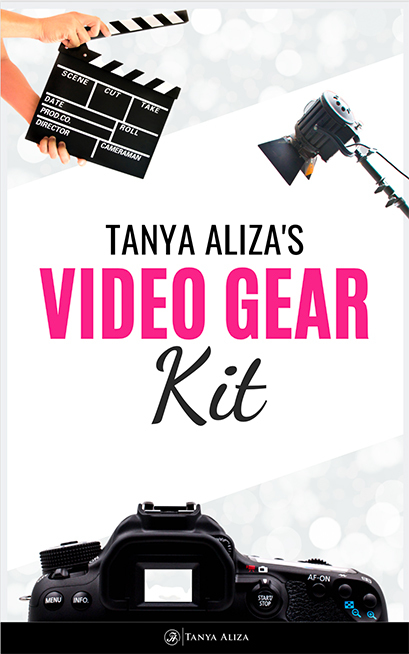 away and create results fast in your business.
away and create results fast in your business.
This week, since we’re talking about creating videos that look professional with just your smartphone, I’ve compiled a list of all of my video equipment from Beginner, Medium, and Advanced in my Tanya Aliza’s Video Gear Kit, where you can see all the tools and gear I use and recommend.
Why You Don’t Need Fancy Equipment
There’s a lot of people out there doing lives and videos using their smartphones, and that’s all you really need!
Smartphones these days are so good at shooting videos in HD so you don’t have to be super fancy in shooting your videos BUT there are some critical tips that I need to share with you on how to shoot videos properly and get the best quality.
How to make videos – Tip # 1 Shoot your video horizontal
Instead of shooting your video vertically, shoot in HD horizontally.
By doing this, you get full HD quality that your phone can output. Most importantly, you don’t get the black bars of death!
When you shoot videos vertically and upload it on Youtube or Facebook, you get these ugly and distracting black bars beside you in the video.
Unless you’re shooting for Facebook or Instagram Stories you wanna use the whole frame and shoot horizontally.
How to make videos – Tip # 2 Improve your sound quality
Instead of using the built-in microphone in your phone, use a plug-in microphone.
What I use is a lapel mic that I purchased for my phone, which is really inexpensive.
I also have a Shur mic that clips in on the bottom of my smartphone.
Or at the very least, plug your headphones that come with your smartphone because these have microphones.
This is better than using just your external microphone that’s on your phone so you can output really good sound quality.
How to make videos – Tip # 3 Focus on your lighting
This is something that I struggled with for so many years when I’m shooting videos- getting the best lighting.
It doesn’t have to be that difficult.
If you can shoot in front of a window, daylight is the best lighting that you can shoot in.
If you can go outside in a quiet space where there is no wind, perfect!
Or even better, face the window and have the light from the window shining on you always.
Set your camera up on a tripod right by the window because natural daylight is the best for videos.
If you don’t have that kind of lighting, you can also use a ring light or LED light bulbs and panels, depending on where you are.
If you want to know more about the gadgets that I use, I will leave a link in the show notes below so you can really nail your lighting.
How to make videos – Tip # 4 Framing and Stability
Get a tripod – there are a lot of options out there so you can get stability in your videos.
If you’re holding your phone to take videos, hold it with both your hands, or you can hold it sandwiched in your palm without covering the camera to make sure your videos are not shaky.
Now, let’s talk about framing.
If you’ve noticed in the videos that I have, I’m in the middle of the video, I’m in the frame, I’m close, and I’m having a conversation with you.
Make sure that this is how you do your videos as well because this is how you’re able to build a connection with your viewers.
Another tip- if you are using a tripod, try to use the back camera instead of the front camera of your phone.
You’re going to get the best quality of film when you do this, because the back camera lens will give you the best definition.
How to make videos – Tip # 5 Energy and Benefits
Always show up to your videos with energy, because your audience feeds off your energy.
100% of the time, I always put out 20x more energy but the camera always cuts down your energy a little bit.
So, amplify your energy and get a little bigger on camera because the audience will feel your energy and excitement.
Smile, use your hands, bring in the energy!
Also, make sure that when you’re doing a video for your business and brand, you really know who you’re talking to and you’re speaking in benefits to them in your video.
Whatever you’re talking about, make sure that you’re relating that content to how it’s going to specifically benefit the person that’s watching the video.
What is the benefit to your viewer?
Make sure you expose that right away, even in the title of your video.
In Closing
Okay, so now over to you.
You probably thought doing videos that look professional were complicated and required a ton of expensive equipment.
I'm sure you now see how simple it is.
You're better equipped now to start doing videos you feel confident about sharing with your audience.
Remember, all of the gears and tools that we talked about this episode, I've compiled all of them for you so it's easy for you to check them out. They can be accessed by clicking on the yellow button below.
But I also have an additional freebie for you in the show notes below that I created in the past called My Video Marketing Checklist that will show you exactly how to produce amazing videos and I’m also including a BONUS in that download of examples of videos that are already producing results for others right now in the network marketing space.
Resources Mentioned & More That Will Help Rock Your Biz
Your 5 Point Video Checklist (FREE) Plus Bonus Video Examples – Learn More Here
This is an episode I did that will empower you with some simple, yet powerful ways to help you overcome your fear of doing videos and in turn help you generate more network marketing leads and more growth in your network marketing business.
Sean Cannell's Video Ranking Academy – Learn More Here
If you are already doing videos and posting them on YouTube and you want to learn how to optimize these videos so that you get more views and Rankings, this is one of the best trainings I’ve been through that can help you do this. I’ve been able to rank my videos on the first page of YouTube in 1 day with this training.
Facebook Live Checklist (FREE) – Learn More Here
This is my go-to checklist that I’ve been using before, during and after my FB Live broadcasts that have gotten me tens of thousands on eyeballs on my products and services! It’s no secret that doing FB Lives can bring you a lot of exposure and business, but sometimes it can be exhausting and intimidating to know if you’re doing them right to get people to actually take the next step with you.
The B-L.A.B. – Come Join Us Here
AKA Build Like A Boss, The B-LAB is Tanya Aliza’s FREE Facebook Mastermind group full of awesome Networkers and Entrepreneurs that are all on a mission to grow their businesses Faster and easier with Online Strategies for prospecting, recruiting and sales. We do themed days of the week, we hold each other accountable and we lift each other up! Come introduce yourself and your business.
Did you get some value from this training?
I hope you did because each week I put my heart into making sure you get some training on how to make videos so you can rock it in your business while creating a life you love.
Wanna Share This Because You Love Sharing Valuable Info?
Each Monday I post a new video training and free resource on my blog.
Each Tuesday I do a Live Q&A training on my Facebook Page so make sure we’re connected www.facebook.com/tanyaaliza
Stand Out and Stay Connected… drop a comment below.
You are a Rock Star!
Question of The Week: Have you started doing videos yet for your business or your brand?









