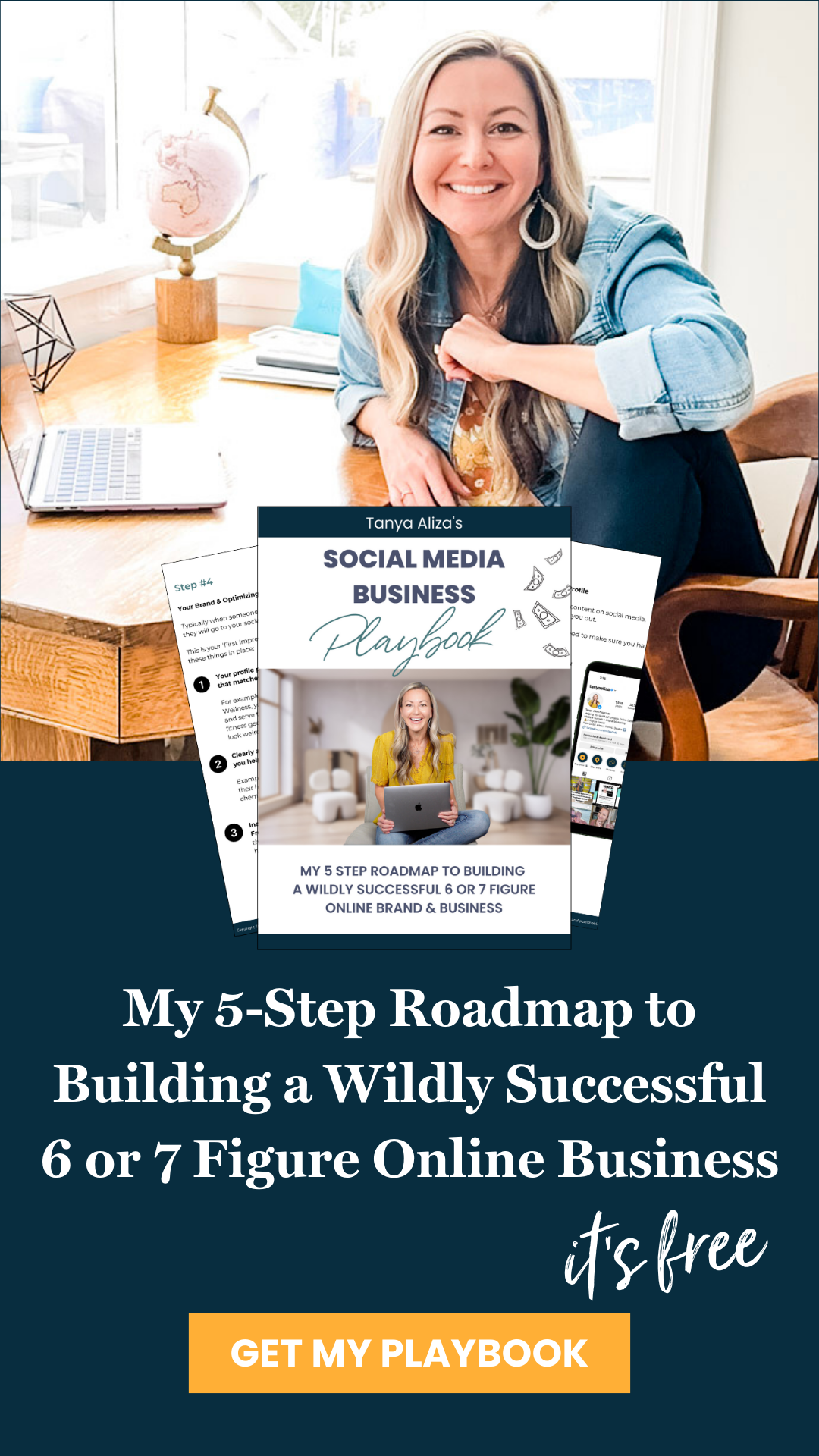Free Content Marketing Tool That Gives You Content Ideas To Attract The Perfect Customer
What if I told you there’s a free content marketing tool that helps you find social media post ideas your audience absolutely loves?
I’m going to need you to do a happy dance with me because, YES, my gorgeous friend, there is!
In my last training episode, I talk about something similar.
I even share a cool hack on how to get content and post ideas for your social media.
It was such a huge hit that I decided to share another amazing way to find content ideas that didn’t demand too much thinking or effort.
…because, c’mon, who likes spending precious hours putting together social media post ideas?! I know I don't!
In this Episode of Tanya Aliza TV, I’m going to share with you a really awesome tool that I use that will help you find great content ideas that your people will love and get them interested in your business, products or service.
Let’s dive in!
With every Episode of Tanya Aliza TV, I like to empower you with a POWERFUL free resource that you can implement right away and create results fast in your business.
This week, since we’re talking about how to come up with great content for your social media, I’ve created a FREE RESOURCE called My 25 Social Media Post Ideas so you can learn how to get more engagement, interest, and sales for your business, service, or product.
Episode #226 Free Content Marketing Tool That Gives You Content Ideas To Attract The Perfect Customer

Get My Episode Exclusive Resource
25 Social Media Post Ideas.
Designed to amplify your digital presence and increase conversions, this resource offers 25 social media post ideas tailored to generate more engagement and sales.
Listen & Subscribe On
Getting Started With My Favorite Content Marketing Tool
Activity time!
I know you’re eager to learn about the free content marketing tool, but it is important to know about the solutions and benefits your product or services does for people.
So, here’s what we’re going to do - grab a pen and paper and come up with at least 5 solutions your product or service can provide.
Here's an example: Skin Care
- reduces the appearance of fine lines and wrinkles
- gets rid of dark under-eye circles
- gets rid of dark spots
- evens out skin tone
- tightens up loose neck skin
Don’t forget, the benefits or solutions you come up with should be beneficial to your audience.
So, do you have yours listed down?
Yes? Great! Time for the next step.
Content Marketing Tool - Using Google Suggest to Create Content
Now that you’ve completed that activity, I’m going to walk you through how I use Google Suggest to find quality content ideas.
First head on over to www.Google.com and start typing in the first benefit you listed down (or variations of it, it doesn’t have to be exact)!
If you start typing In, Google will show you suggestions in the drop down box.
You’ll see variations of topics.
In our example above, we can type in “how to get rid of wrinkles” and you will then see Google gives you suggestions on variations of that topic.
You know what’s the coolest part about getting these suggestions? People are actually typing those exact phrases on Google!
It means that your perfect customers are looking for the information Google Suggest is showing you.
It’s like getting a peek into what they want and you get to see what they are looking for!
C’mon, you gotta admit that’s cool?
Second, from the suggestions, write down all of the relevant ones that you could create a specific piece of content or post around.
Help your audience with the topics you come up with – give them tips and information that will help them with what they are looking for.
We don’t stop there.
Have a Call to Action so they can reach out to you and find out more about that solution and you can have a conversation about your product or service.
Content Marketing Tool - How to Use Google Search Results To Get More Ideas
Here's another really cool strategy.
It will help you figure out how to deliver the content to your people.
First, go ahead and click on “Search” after typing in the benefit.
You’ll immediately see Google give you a quick result of ideas on the topic.
With the information you have, you can probably do a Youtube episode on those or create a Facebook live or social media post!
Doing this will help you attract people and get them interested and engaged.
Second, scroll down to the bottom of the page and you will see related results on what you searched.
Some of those in the related search list will not come up in Google Suggest, however, can still be good topics to create content around.
Using Youtube Suggest as a Content Marketing Tool
You can do the same thing we did with Google on YouTube!
Yes, I know it won’t all be relevant, but you can list down all the ones that are useful to your product, service, or business.
You will get a ton of suggestions that you can create content around for your audience.
Content Marketing Tool - In Closing
Google Suggest and Youtube Suggest – these are fabulous and FREE tools on how to get ideas for your social media content for your business or brand to help you sell more.
It puts you in front of people who are actually searching for these topics, based on Google telling you there are people out there searching for those exact topics.
Now you have a plethora of amazing content ideas for your social media specifically situated to help sell your products or services.
If you want to see a list of all the social media post ideas I have put together…then make sure you grab My 25 Social Media post Ideas that can help you sell and get more engagement.
Resources & Links Mentioned:
Mailbox Power | I use Mailbox Power to send all our cards and gifts. With Mailbox Power, you can effortlessly create and schedule campaigns that deliver cards and gifts to your clients right when they matter most.
Book | The Psychology Of Influence | This is an absolute must absorb book if you want to influence people to take action with you (in a positive way of course)!
Tanya's Amazon Shop | Discover a curated collection of my favorite video and camera tools, must-read books, chic fashion, beauty and hair essentials, stylish home décor, and everything your furry friend needs. Each item is handpicked for quality and style, making your shopping experience delightful and inspiring. Dive in and find the perfect pieces to elevate every aspect of your life!
Can I Feature You?
Make sure to Subscribe to the show on YouTube or via your favorite Podcast Player and leave us a review!
I feature community members each week on my Instagram and I’d love to feature YOU next!
I release a new episode each week, so make sure to join me and to share this with your entrepreneur friends.
Tag me on Social Media @tanyaaliza and share what episode you just listened to so we can connect even more!

I’m your biggest cheerleader when it comes to Financial Freedom, Success, and growing an online business to support your best life… I guess you could say I’m Wired To Crush It!
I created this shoe to share actionable roadmaps so you can Crush It in business and in life.
So if you’re an ambitious Entrepreneur, the Wired To Crush It show is your weekly dose of profitable steps that will help and inspire you to create the impact, income and life you deserve.
Each week I release a new training episode and a free resource.
Subscribe to the show so your don't miss a beat.

Hey there, I’m Tanya!
Welcome to My Virtual House!
I’m obsessed with helping you reach your full potential. Kick off your shoes, grab a coffee and let’s crush it!
Privacy Policy . Terms of Service . Earnings Disclaimer . Contact . We’re Hiring
© 2024 Ultimate Branding | Tanya Aliza
We're located in North Carolina, USA and proudly serving Entrepreneurs and Business Owner globally.
Disclaimer: The discussions and opinions expressed on this website are intended for informational and educational purposes only. Results from the strategies or products mentioned can vary and are not guaranteed. Some of the links provided are affiliate links, meaning at no additional cost to you, we may earn a commission if you click through and make a purchase. Always conduct your own due diligence before making any financial decisions.